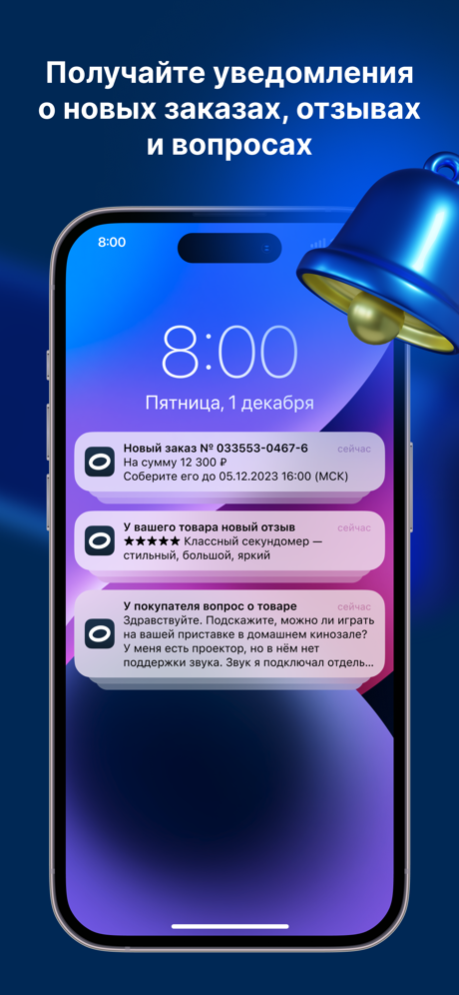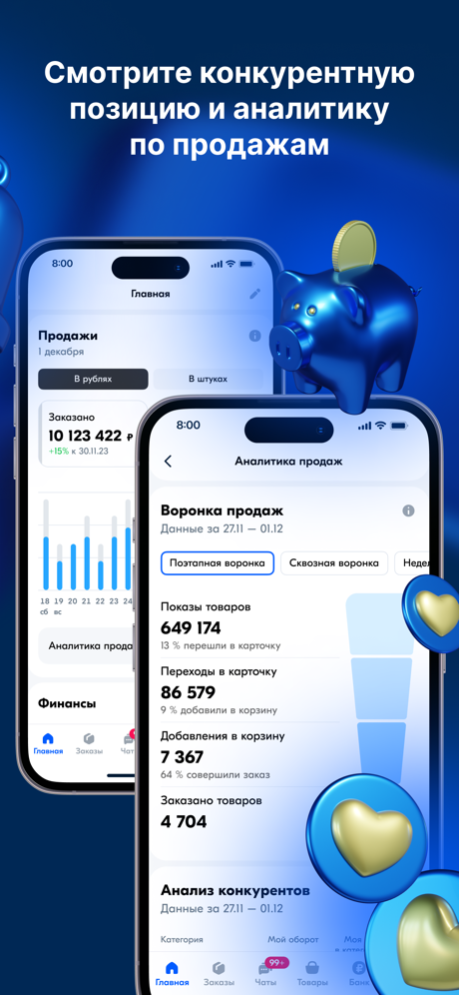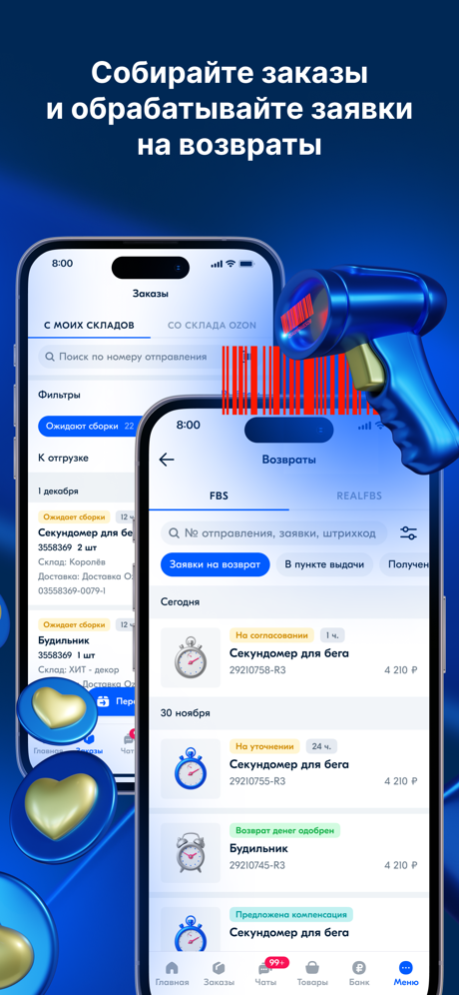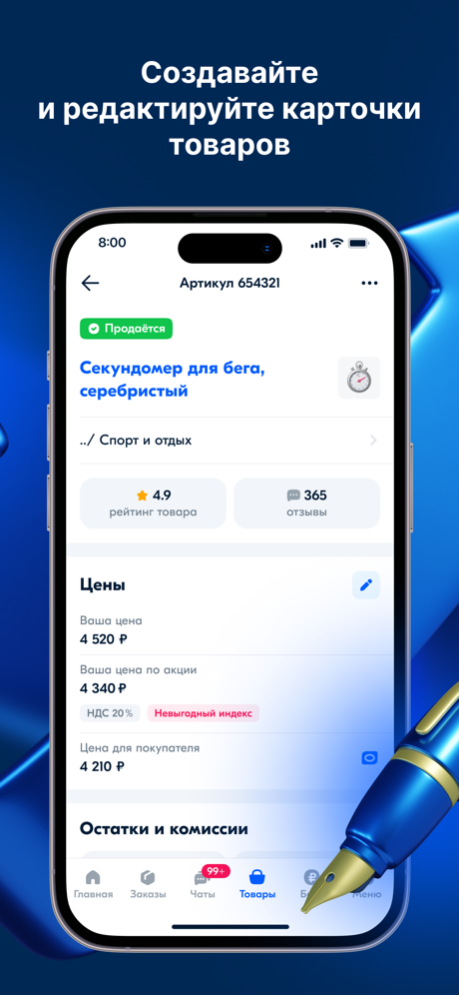Version History
Here you can find the changelog of Ozon Seller since it was posted on our website on 2023-07-03.
The latest version is 3.6.0 and it was updated on soft112.com on 22 April, 2024.
See below the changes in each version:
version 3.6.0
posted on 2024-04-16
Apr 16, 2024
Version 3.6.0
We continue to update the Ozon Seller app.
— Promotion: you can now launch brand promotion in the app.
— FBO: edit supply requests — you can add information about the driver and the vehicle, change the date and time of shipping.
version 3.3.0
posted on 2024-03-25
Mar 25, 2024
Version 3.3.0
Updated to make everything harmonious, like a spring day:
— Products: now in the cards and in the list of products there are the usual names of statuses from the personal account.
version 3.0.0
posted on 2024-02-19
Feb 19, 2024
Version 3.0.0
Updates for efficient work during the holidays:
— Promotions: join promotions with the "Price index" mechanics — the discounted price will be calculated taking into account the cost of similar products on other sites.
version 2.54.0
posted on 2024-02-12
Feb 12, 2024
Version 2.54.0
Stability is a sign of excellence. In the new update, the app has been improved in terms of usability, stability, speed, and all that again.
version 2.53.0
posted on 2024-02-06
Feb 6, 2024
Version 2.53.0
Stability is a sign of excellence. In the new update, the app has been improved in terms of usability, stability, speed, and all that again.
version 2.52.0
posted on 2024-01-23
Jan 23, 2024
Version 2.52.0
There is a blizzard outside, and the Ozon Seller app has updates.
— Ozon Bank: now you can open a current account when registering a store.
— FBS: you can enable trusted acceptance directly in the app. Now it is also easier to change the end time of order acceptance and set up delivery methods.
version 2.51.0
posted on 2024-01-09
Jan 9, 2024
Version 2.51.0
Our developers have opened all their presents and updated the Ozon Seller app.
— Finance: you can now enable daily payments.
— Returns: FBS sellers will be able to show a barcode in the app when they pick up returned products at a pick-up point or from a courier. And FBO sellers will be able to get delivered returns from a supply and stock by barcode.
— Registration: you can now select the Individual Entrepreneur mode for the self-employment tax when creating a personal account in the app.
version 2.50.1
posted on 2023-12-26
Dec 26, 2023
Version 2.50.1
We've opened all our presents and updated the Ozon Seller app:
— Stencils: you can now add products to campaigns. To help you find the products you need faster, we've added filters and a search bar — you can search by name, article number, or SKU.
— Products: copy product SKU numbers in the "Products" section and on PDPs.
version 2.50
posted on 2023-12-18
Dec 18, 2023
Version 2.50
We've opened all our presents and updated the Ozon Seller app:
— Stencils: you can now add products to campaigns. To help you find the products you need faster, we've added filters and a search bar — you can search by name, article number, or SKU.
— Products: copy product SKU numbers in the "Products" section and on PDPs.
version 2.49.1
posted on 2023-12-06
Dec 6, 2023
Version 2.49.1
— Stencils: change your bids for clicks or impressions and remove products from your campaigns.
— Finance widget: view your payment schedule and request early payments.
— PDPs: now they have a reviews quantity, a quick access to them, and product ratings.
— Work with shipments: realFBS — add tracking numbers and check if you need to lift bulky products to the floor for customers. RealFBS and FBS — specify a unique identifier of charges and a number of boxes.
version 2.48.0
posted on 2023-11-28
Nov 28, 2023
Version 2.48.0
Stability is a sign of excellence. In the new update, the app has been improved in terms of usability, stability, speed, and all that again.
version 2.47.0
posted on 2023-11-14
Nov 14, 2023
Version 2.47.0
Forget about Halloween fears and discover new features with Ozon Seller!
— Improve your campaigns in the "Product promotion" section with our new "Products" tab. Now you will be able to see what products are participating in the campaign, edit bids and manage products directly within the campaign (so far you can only remove them).
— The "Price tools" block has been added to PDPs. Manage your pricing strategy and auto application of promotions there.
— Brands with paid brand promotion enabled get highlighted on PDPs and when selecting a brand.
version 2.46.0
posted on 2023-10-23
Oct 23, 2023
Version 2.46.0
Rain is pouring down from the sky, leaves are falling from trees, and Ozon Seller App releases pour in from our developers, regardless of the season.
— We've added an option to edit FBS warehouses: in the "Logistics" section, you can now change the address, name, phone number, work schedule, and limits of orders per day.
version 2.45.0
posted on 2023-10-10
Oct 10, 2023
Version 2.45.0
Once again, only positive improvements.
— We've updated the design of the home screen. The most noticeable thing is that now you can select the way your sales chart to be displayed: in rubles or pieces. FBS sellers can go to shipments by clicking "Packaging", "Shipping" or "Disputed".
— We've added badges with error descriptions and tips on how to fix them when uploading images and videos.
— We've improved the product details page: now it's easier to edit the PDP and search for the necessary information.
version 2.44.1
posted on 2023-09-28
Sep 28, 2023
Version 2.44.1
New Ozon Seller updates are just right!
— We've added a section for Premium Plus sellers with data on their competitors' sales. It shows their shares in categories, turnover, and dynamics of its change. To visit the section, click the "Competitive position" widget on the home page.
version 2.43.0
posted on 2023-09-11
Sep 11, 2023
Version 2.43.0
A new academic year brings fresh updates.
— We've launched the "Logistics" section. It shows all the main information about your FBS and realFBS warehouses: name, address, status, work scheme, packaging time, work schedule, limits. Soon it will all be available for editing.
— The section with reviews has got a widget with the "Reviews for points" automatic promotion. It is used to collect 10 reviews for products having little feedback. By using the widget, you can enable the promotion, disable it and see its results.
— We've added a "Bank" section and put Ozon Bank there. If you are already its customer, the tab will contain all the features from the bank app. And if you don't use the service yet, you'll see descriptions of cool products and buttons to activate them.
version 2.42.1
posted on 2023-09-04
Sep 4, 2023
Version 2.42.1
The summer is ending, but new updates aren't.
— We've added a new section for Premium sellers — "Sales analytics". You can use it to set earnings targets, compare your trade performance with competitors and analyze your sales funnel.
— You can now select products and change all their prices at once or one by one, or select required products and edit their stocks individually.
— FBS and realFBS: you can process return requests – accept, reject, make a full or partial refund.
— We've added a section with FBO supplies. It includes their details, product lists, and statuses on delivery to warehouses or acceptance.
— We've added a "Bank" section and put Ozon Bank there. If you are already its customer, the tab will contain all the features from the bank app. And if you don't use the service yet, you'll see descriptions of cool products and buttons to activate them.
version 2.42.0
posted on 2023-08-29
Aug 29, 2023
Version 2.42.0
The summer is ending, but new updates aren't.
— We've added a new section for Premium sellers — "Sales analytics". You can use it to set earnings targets, compare your trade performance with competitors and analyze your sales funnel.
— You can now select products and change all their prices at once or one by one, or select required products and edit their stocks individually.
— FBS and realFBS: you can process return requests – accept, reject, make a full or partial refund.
— We've added a section with FBO supplies. It includes their details, product lists, and statuses on delivery to warehouses or acceptance.
version 2.41.0
posted on 2023-08-14
Aug 14, 2023
Version 2.41.0
No notable updates today, so here is the "Interesting Facts" column: 465 million orders were made on Ozon in 2022, which means three orders for every resident of Russia.
version 2.40.0
posted on 2023-08-01
Aug 1, 2023
Version 2.40.0
The last month of summer begins, but these updates are definitely not the last ones.
— All the sign-up process stages are now on the app: you can now provide your payment details, add products, select your work scheme and specify stocks from your smartphone.
— We've added details for return requests: you can now see why an item has been returned, customers' comments, photos, and shipment numbers are collected. The option to decide on requests is also coming soon.
version 2.39.0
posted on 2023-07-18
Jul 18, 2023
Version 2.39.0
Stability is a sign of excellence, so there are no updates visible to users for the second time. We're rustling code under the hood for now, but we'll show you cool features next time.
version 2.38.0
posted on 2023-07-03
Jul 3, 2023
Version 2.38.0
There are no significant updates, so we share good news. The area of all our warehouses came out to 1,500,000 m² or 1.5 km² - that's more than three Vaticans and only 0.5 km² less than Monaco. For the next release, we'll create the country of Ozonia: there's already enough space.